Logic Pro vs GarageBand – The Best Tool For Making Music
Do you want to get into music and are unsure which music editing software to use? If this is the case, this article will help you understand the difference between the most popular music editing softwares, GarageBand and Logic Pro. So, which is better in a battle of Logic Pro vs GarageBand?
Logic Pro is more advanced than GarageBand. GarageBand is a free app, and beginners without experience in editing music should start with GarageBand to get practice using editing software. More advanced musicians should use Logic Pro so they have more tools.
Both programs have pros and cons that you should consider before investing your time. Below, you’ll find out about the benefits and struggles each program brings to make a more informed decision. Keep reading to learn more about Logic Pro and GarageBand.
Overview of Logic Pro and GarageBand
GarageBand and Logic Pro are both children of the all-powerful Apple. As a result, they are both technically similar. Yet, also they are very different. How can these two things be true?
GarageBand and Logic Pro both use basic programming. You will find the same editing tools in the same place for both apps. If you have learned to use Logic Pro, you should be able to figure out how to use GarageBand with no problems.
Logic Pro has a lot more options than GarageBand. This makes it harder to go the other way around, meaning you can have a lot of experience using GarageBand but may need some training to understand Logic Pro fully. Overall, these programs are so similar that you can start working on a project using one application and then be able to switch applications without having any issues.
Which is Easier to Use?
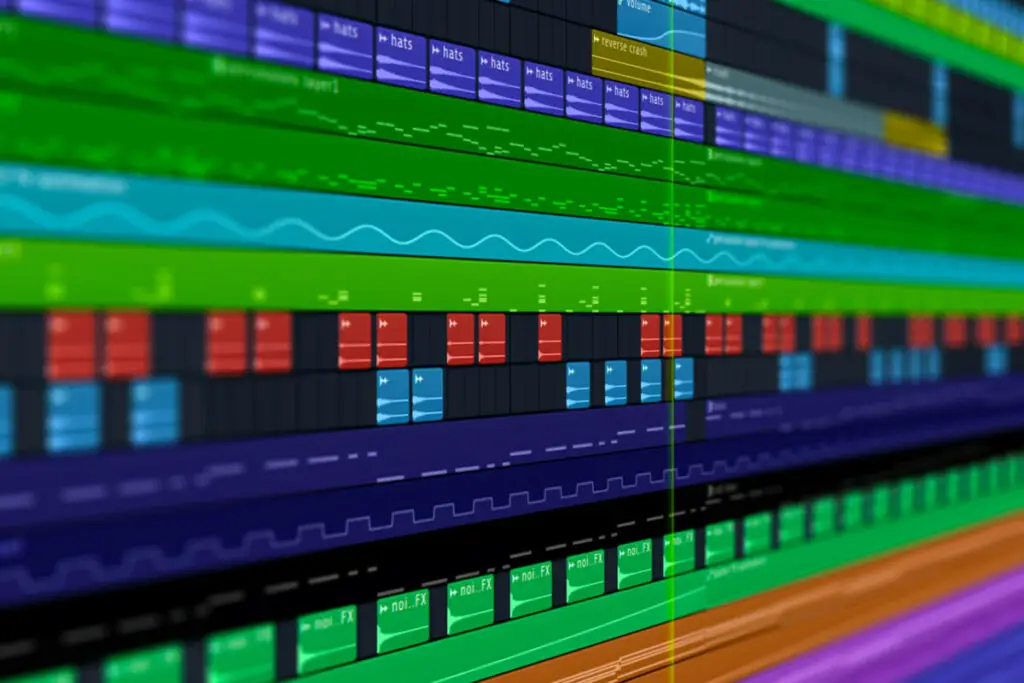
GarageBand is a lot easier to use than Logic Pro. GarageBand is created to be simple. This means that the average Joe should be able to learn how to use GarageBand pretty quickly. I have used GarageBand, and it was smooth sailing. I didn’t even have to YouTube how to use it for my simple project.
Then again, that does not mean that GarageBand will be able to do everything you want. If you have a more complex project, GarageBand may not be equipped with what you need, making it harder for you to manage.
One of the ways that GarageBand has made its application easier to use is that they have created premade sound templates that you can add to your sound. This means you do not have to mix your sounds manually. This can be very helpful for beginners. However, Logic Pro does not have this option, so that is one way GarageBand is superior to Logic Pro.
Sound Libraries and Virtual Instruments
GarageBand and Logic Pro both have great sound libraries and virtual instruments, but there are some differences between the two of them that are important to point out.
Rating GarageBand’s sound library
GarageBand does have an extensive catalog of virtual instruments. They have everything from synthesizers to keyboards. The GarageBand instruments are straightforward to use and sound great without needing any sound management. GarageBand has a good library of prerecorded sounds to add to your track. This can make making your music quicker.
Logic Pro’s sound library
Logic Pro, on the other hand, has a much more extensive collection of virtual instruments and a larger range of prerecorded sounds. Logic Pro has orchestral instruments that can be added to your track. This means you can make epic soundtracks without buying orchestral instruments.
Logic Pro also has more advanced features on how to control your instruments. This means you can tweak the sound and tone of the instruments to sound more realistic. Logic Pro’s music library, unlike GarageBand, has more extensive music. They even have music from well-known artists.
GarageBand and LogicPro organize their sound libraries and virtual instruments using the same model. Therefore if you are switching platforms, it should not be hard to use the basic features of the sound library and virtual instrument section.
Mixing and Mastering Capabilities

GarageBand has a variety of mixing and mastering tools, but they are not very technical. They are more like filters you can add to an Instagram picture or something. On the other hand, Logic Pro has many thorough mixing and mastering tools that allow you to make your unique sound and tailor your sound to your wildest dreams.
GarageBand’s mixing and mastering tools
GarageBand’s mixing and mastering tools include a basic EQ, a compressor (so you won’t need a compressor pedal), and a reverb plug-in. These are very useful and, for most simple projects, are good enough.
The program also has a list of preset mastering effects, which are created to be very easy to use. That way, people just starting with editing sound can immediately go in and get an excellent quality mix without learning extensive mixing. Yet, these tools do not allow you to customize those sounds, so you must be happy with what GarageBand has set up for you.
Logic Pro’s mixing and mastering tools
Logic Pro has a more comprehensive range of mixing and mastering tools. This means you have more options on how you want to mix your music.
You can help your music to reach new levels with these tools. Some tools they offer are a more extensive selection of plug-ins, advanced automation options, and sophisticated features such as sidechain compression and multiband processing.
You can also customize all of your mixing and mastering tools, allowing you to have more control and precision over your sound. Overall, you can do better work with Logic Pro, but if you are a newbie, you won’t be able to use those tools anyways, so start with GarageBand.
Audio Recording and Editing
GarageBand and Logic Pro have excellent audio recording and editing tools, but following the trends of the other programs, Logic Pro’s programming is much more intensive and in-depth. Yet, they have several similarities, and you may not need all of the unique features Logic Pro has on your project.
GarageBand’s recording and editing tools
GarageBand audio recording and editing tools are designed to be very straightforward and user-friendly. They are perfect for beginners due to this fact.
GarageBand allows you to be able to record audio from many different sources. You can easily record from your instruments, microphones, and virtual instruments.
GarageBand also has a range of editing tools like cut, copy, and paste, along with fade in/out. These tools are fundamental but may be all you need in a simple project. GarageBand also has a feature called Flex Time. This feature allows artists to adjust the timing and pitch of their recorded audio.
Logic Pro’s recording and editing tools
Logic Pro, on the other hand, is much more advanced. Logic Pro offers spectral editing, allowing artists to visualize and manipulate the frequency content of audio and allowing you to edit multiple tracks at once.
The program also has more advanced recording features. One of these allows you to record and comp multiple takes in a single track. Logic Pro also has more advanced automation capabilities. This will enable you to create complex volume, pan, and effect changes over time.
Compatibility and File Sharing

GarageBand and Logic Pro are very similar in their compatibility and file-sharing options. This is because, as previously mentioned, both programs are children of Apple.
As a result, both of these programs will work on any Apple device. Most importantly, any project you make on GarageBand can be transferred over to Logic Pro. This makes it easy to share projects between the two applications.
Both GarageBand and Logic Pro can export projects in various file formats so you can easily share your projects with others. This includes formats such as MP3, WAV, and AAC. Logic Pro does have an advantage in exportation styles. For instance, you can create high-resolution formats such as AIFF on Logic Pro.
You must remember that you can transfer a GarageBand file over to Logic Pro, but you may not be able to share a file from Logic Pro to GarageBand. This creates some challenges. If you have done advanced editing in Logic Pro, your track will not transfer well. The plug-ins will cause issues, and as a result, you will have a wonky transfer. The best thing if you start a track on Logic Pro is to try to finish it there.
Price and Value
Both of these programs have great value. That was never a question. Considering the features they offer, using both programs is a steal, but they are priced differently. The main difference is that GarageBand is 100% free, while Logic Pro is definitely not.
Due to its more advanced music production software, Logic Pro requires payment for artists to access its list of many features. Logic Pro costs $199.99.
One great thing about this, though, is that this is a one-time fee. You do not have to pay $199.99 yearly, but just once in your life. Therefore if you are a professional musician doing a lot of editing, it is worth the cost. You will not find another extensive program like Logic Pro for a lower price than that.
Then again, if you are a new beginner, the price is not worth it. You may only use it once. Also, it is so much harder to use, and you will have to learn the entire process, which decreases the value of this program for newbies. Therefore this may not be the best investment for you.
Who Should Use GarageBand? Who Should Use Logic Pro?

Both of these programs are great audio editing tools. Logic Pro is the more advanced of the two, but it is still a decent program considering GarageBand is free. Therefore there is a variety of people who may want to use it.
Who is GarageBand Best For?
I suggest beginners or amateur musicians should use GarageBand. You are just getting started. There is no need to pay the $199.99 fee. It would be best to have something to practice editing on anyway; this is an excellent introductory step. You can get better with time, so you do not need to feel like you should jump into the deep end.
I also believe that Podcasters and content creators should stick with GarageBand. You will not need that high-tech audio editing for your work and might as well not spend that money.
Music educators also can use GarageBand to teach their students how to do basic music production. This would be great for high school students. They can gain access for free and follow along. If you are broke, then GarageBand is best for you.
Yes, the price for Logic Pro is great, but it is still $199.99, which is not cheap. It is a one-time payment, but that doesn’t mean your wallet can handle it. Prioritize and figure out which is the best program for you.
Who is Logic Pro Best For?
As for Logic Pro, if you are a professional musician or producer, you will want those extra features, trust me. They can make a night or day difference if you know what you are doing and have passion. You should learn the features and not just jump right into them. You can find a lot of videos on YouTube that can help you.
Also, if you are a video game composer, you probably want to use Logic Pro. It will transfer over better and help you to create a higher-quality soundtrack or sound effects.
Audio engineers who work at professional studios should also consider investing in Logic Pro because it will make your clients more satisfied with your work.
Finally, anyone with money who wants to practice their music production skills professionally should go for Logic Pro. It is the superior program, but you must realize that it might just be a waste of money if you don’t use it for something complicated.









