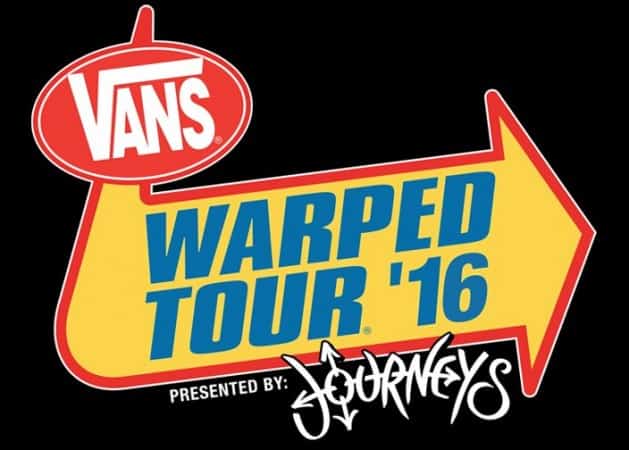M4A vs. MP3 | Comparing the Two Most Popular Audio Formats

M4A and MP3 are two of the most commonly used audio file formats. While both formats have advantages and disadvantages, it can be difficult to determine which is better. So, in a battle of M4A vs. MP3, which is better?
M4A and MP3 are both popular formats for playing digital audio files. While both forms offer their benefits, M4A files generally provide better sound quality at a smaller file size than MP3 files. However, MP3 files are widely supported across different devices and software applications.
It is a hard choice to decide which format to choose. It’s important to consider your needs when choosing. By reading on, you’ll gain a detailed understanding of the differences between these two and will be able to make an informed decision on which to use.
M4A and MP3 Formats: How Do They Compare?
M4A and MP3 are the most common audio file formats today. While both forms have benefits and limitations, understanding their differences isn’t always easy.
What is an M4A?
M4A is a file format developed by Apple as a successor to the MP3 format. M4A stands for MPEG-4 Audio and is a part of the MPEG-4 standard. The format is primarily used for storing and playing digital audio files on Apple devices such as iPhones, iPads, and iPods. M4A files typically have a higher sound quality than MP3 files, and they support a wider range of features such as album art, metadata, and chapter markers.
What is an MP3?
MP3 is a digital audio file format that has existed since the early 1990s. It was one of the first widely adopted formats for digital music and has since become a standard for storing and playing music on various devices and platforms. MP3 stands for MPEG-1 Audio Layer 3 and is a part of the MPEG-1 standard. MP3 files typically have a smaller file size than M4A files but have lower sound quality and fewer features.
The Two Big Differences Between M4As and MP3s
One of the biggest differences between M4A and MP3 formats is sound quality. M4A files generally have a higher sound quality than MP3 files due to advanced audio codecs such as AAC (Advanced Audio Coding). AAC means that M4A files can capture more detail and nuances in the sound (they have more compression). This results in a richer listening experience. However, this higher quality comes at the cost of larger file sizes.
Another difference is compatibility. M4A files are primarily used on Apple devices and software such as iTunes, QuickTime, and Apple Music. While M4A files can be played on other platforms with the right software, they are not as widely supported as MP3 files. MP3 files, on the other hand, can be played on a wide range of devices and software applications, including Windows Media Player, VLC Media Player, and many others.
Which Should I Choose?
The choice between M4A and MP3 ultimately comes to personal preference and needs. If you value high sound quality and advanced features and primarily use Apple devices and software, M4A might be your better choice. On the other hand, if you prioritize compatibility and want a format that can be played on a wide range of devices and software applications, MP3 might be the way to go.
Converting M4As to MP3s [or MP3s to M4As]

Because of the different sound qualities, audio conversion is easier from M4A to MP3 (rather than the opposite). This is because it’s much easier to go down in sound quality, as higher-quality data is already there. Converting an MP3 file to M4A still holds the MP3’s sound quality.
To get the quality of an M4A, it needs to start as an M4A or a higher-quality sound file (like a FLAC or WAV file). Bear this in mind when converting your files.
How To Convert Your Audio Files Between M4A and MP3 Format
To convert your audio files to different formats, you have one of two choices:
- Use your audio editing platform (like Audacity) and “save as” to convert the audio to the new format
- Go online and search “MP3 to M4A converter” and seek out some software.
When searching for programs online, have your antivirus software and keen instincts ready. You don’t want to download anything that has a virus. So, if you want to be safe, stick with a trusted (and free) audio editing platform.
If you use an MP3-to-M4A converter, you only need to upload the file to the converter. There are many web-based converters, and here are a few of them you might consider:
Like downloading software, scan it with your antivirus before taking it on. While this list is trusted now, there’s no telling when an untrustworthy company might get its hands on it.
Once your download is complete, you should have an MP3 file. If you’ve converted towards M4A from MP3, you will have an MP3 file pretending to be an M4A file. Thankfully, this will still work on your Apple devices.
8 Different Audio Files You Should Know About
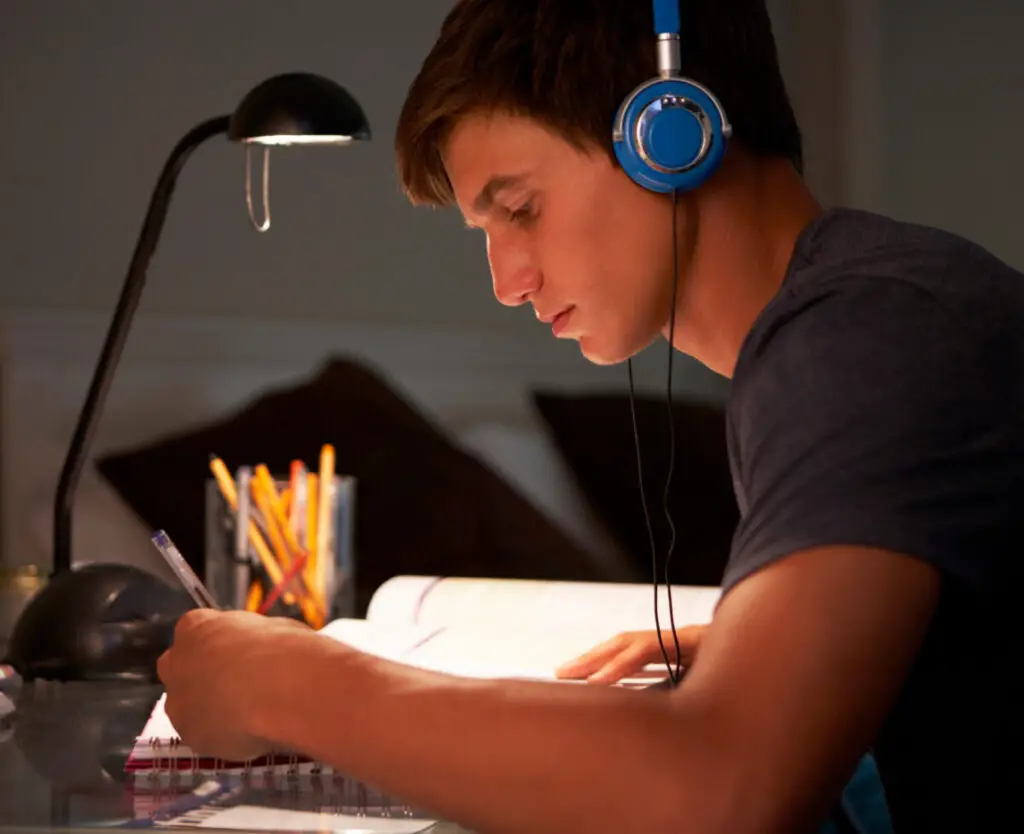
1. WAV (Waveform Audio File)
The WAV format, short for Waveform Audio File, is a standard audio file format used mainly on Windows systems for raw and uncompressed audio. This high-quality audio format retains all the sound data of the recorded audio and provides superior sound quality.
The WAV format was developed by Microsoft and IBM in 1991 as part of the Resource Interchange File Format (RIFF) specification, a universal format for storing audio, video, and other data in containers. Its lossless nature makes it popular for professional and high-fidelity audio editing.
2. FLAC (Free Lossless Audio Codec)
FLAC, or Free Lossless Audio Codec, is a coding format for lossless digital audio compression. Lossless compression means that while the file size is reduced, there is no loss in audio quality, making FLAC a popular choice among audiophiles.
FLAC was first released in 2001 by the Xiph.Org Foundation, the same organization that later developed the OGG format. Over time, FLAC has gained popularity for its sound quality and is supported by more devices, including mobile phones, home stereo systems, and car stereos.
3. AIFF (Audio Interchange File Format)
The Audio Interchange File Format, or AIFF, is an audio file format developed by Apple in 1988. Like WAV, AIFF files are uncompressed and retain all audio data, making them preferred for professional audio and music production due to their high-quality sound.
Originally developed for the Macintosh platform, AIFF became a standard for storing high-quality sampled audio. It is less commonly used today due to its large file size, but it’s still prevalent in professional music production and for burning high-fidelity audio CDs.
4. WMA (Windows Media Audio)
Windows Media Audio, or WMA, is an audio data compression technology developed by Microsoft. The name can refer to its audio file format or its audio codecs. WMA files are smaller than WAV files but maintain high audio quality.
WMA was first released in 1999 to compete with the popular MP3 format. While it hasn’t seen the widespread adoption of MP3, it is still common in various applications due to its compatibility with Windows systems and many portable audio players.
5. AAC (Advanced Audio Coding)
Advanced Audio Coding (AAC) is an audio coding standard for lossy digital audio compression. Designed to be the successor of the MP3 format, AAC generally achieves better sound quality than MP3 at similar bit rates.
AAC was developed by a group of companies, including Bell Labs, Fraunhofer Institute, Dolby Labs, Sony, and Nokia, and was officially declared an international standard by the Moving Picture Experts Group (MPEG) in 1997. Today, it’s widely used in online audio and video streaming, especially by Apple in its iTunes and Music services.
6. OGG (Ogg Vorbis)
Ogg Vorbis, often called just OGG, is a free, open-source software project that produces an audio format for lossy audio compression. It is well-regarded for its high-quality audio and open-source nature.
OGG was created by the Xiph.Org Foundation in 2002, intending to provide a free, non-patent-encumbered audio format. While not as universally supported as formats like MP3 or AAC, it has found a niche among users and developers concerned with software freedom.
7. DSD (Direct Stream Digital)
Direct Stream Digital (DSD) is a trademark used by Sony and Philips for their system of digitally recreating audible signals for the Super Audio CD (
SACD). DSD uses pulse-density modulation encoding, a form of representation in which the relative density of pulses corresponds to the audio signal’s amplitude.
DSD was introduced by Sony and Philips in 1999 as part of their Super Audio CD format. While the SACD format has remained a niche product, DSD has been adopted for audiophile use in some high-end equipment, thanks to its high-resolution audio quality.
8. PCM (Pulse Code Modulation)
Pulse Code Modulation (PCM) is used to digitally represent analog signals, like audio, in digital data. In PCM, the analog signal’s amplitude is sampled regularly at uniform intervals, and each sample is quantized to a series of symbols in a digital code.
PCM was invented in 1937 by Alec Reeves, a British engineer at ITT Corporation, and it has been used in digital telephone systems and is the standard form for digital audio in computers and CDs. Its simplicity and accuracy have made it a standard in the digital sound arena.