The 4 Best Website Builders for Bands
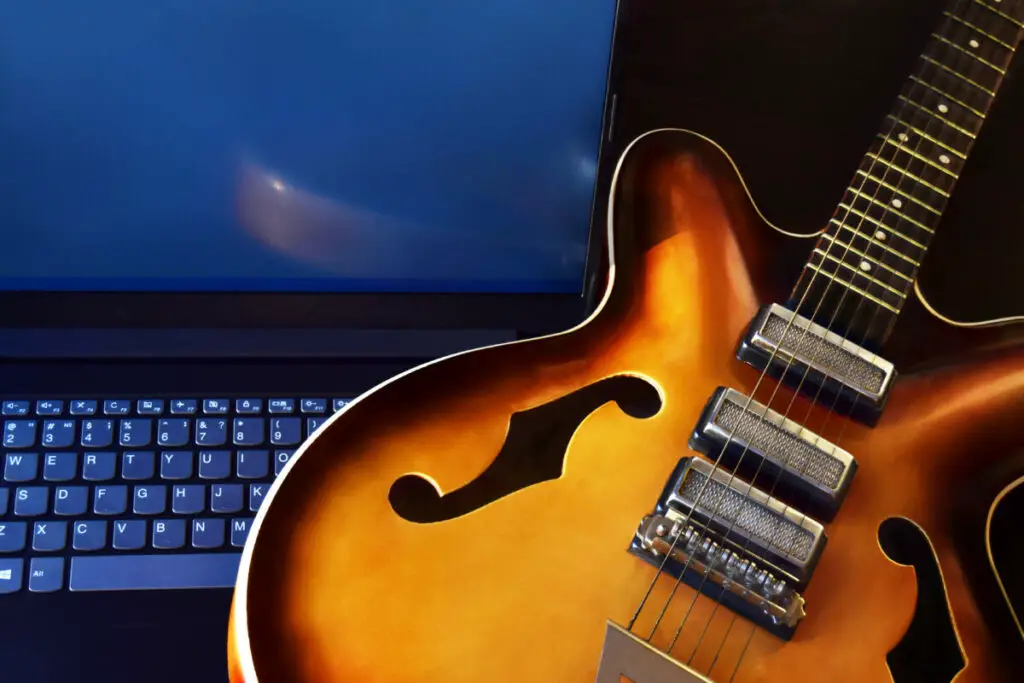
If you are trying to market your band, you need a website. You’ll need to get the most for your money while also branding yourself on how you want your band to be presented. The real question is: which website builder is the best one for bands to use?
Below, you’ll learn more about the top website builders for bands and aspiring musicians. You’ll learn which is the best based on price, features, and ease of use.
The 4 Best Website Builders for Bands
1. Wix – Best Overall
Wix offers the best overall solution for musicians who don’t want to struggle with coding a website. Wix offers a drag-and-drop interface that makes the whole process simple. It’s similar to Squarespace, only with a few more features.
Features
Wix starts like most editors: providing you with a wide range of templates to work with. The Wix template library is deep, covering a wide range of needs. The only problem, most of those templates aren’t specifically for musicians.
You can also choose to leverage Wix’s AI website-building platform. But, this platform is pretty weak, providing you with more generic designs.
Either way, these templates are all mobile optimized and can get plugins from the fairly large app market. The marketplace is similar to WordPress but far smaller.
Wix has a huge number of built-in features that include simple app development, membership features, and e-commerce support. We won’t list them all here, but you can create a comprehensive website without too much time spent digging through third-party applications.
Ease of Use
Wix is an incredibly simple platform, but struggles at times to balance features and ease of use. If your band is seeking a really simple website builder, Wix provides that, but it might be overwhelming to some. Here’s a one hour tutorial made this year:
Wix isn’t the easiest platform, but it’s pretty approachable. The problem is that you might end up paying for features you don’t need, which is why our next area is pricing.
Pricing
Wix Plans: This program has two main subscription options that bands will want to consider when considering using this platform to build their website. They are as follows:
The Combo Plan: $16 per month
The Combo Plan is good for starting a platform. It is the cheapest subscription option Wix offers besides its free plan, which has ads. It doesn’t include analytics, a logo, or let you sell anything, but it gives you something to customize and build your brand.
The Business Basic Plan: $27 per month
The Business Basic Plan lets bands sell things on their website. These things can range from tickets to art to music. If the band wants to operate a business through its website, it must purchase this subscription plan.
As far as revenue cuts go, Wix takes 2.9% + $0.30 of your revenue through service fees. They also have a 2.5% processing fee.
2. Squarespace – Simplest Building Platform
Squarespace is another drag-and-drop website editor for people who don’t want to code or worry about details. Unlike Wix, Squarespace doesn’t have as many plugins, focusing more on a deep library of templates leveraged by its simple building platform.
Features
Squarespace is similar to Wix in its drag-and-drop building style. It also has a similar app marketplace, but it’s much weaker than what you get with Wix and WordPress.
Squarespace supports online sales, so you can sell merch and music from your website. Because Squarespace appeals to creatives, you can use the site to share playlists, create events, and share your upcoming tour schedule.
There are no app-building features and weak SEO options, but Squarespace wins at simplistic, award-winning design. Overall, it’s a great way to start your website.
Ease of Use
Squarespace is easily the simplest website-building platform. Check out this tutorial below for details.
Pricing
Squarespace Plans: Squarespace doesn’t have a free version available, but below are the plans it offers and what they cost.
Personal: $16 per month
The Personal Plan offered by Squarespace is the most basic plan offered by the site builder. It is a platform starter that is completely customizable but does not allow the selling of goods.
Business: $23 per month
This plan is a step from the Personal plan and allows bands to function as businesses. They can sell whatever they want, including tickets and merchandise. However, the platform charges a 3% transaction fee.
Commerce: $27 per month
This plan is similar to the Business Plan but has a few extra perks. When you upgrade to the Commerce Plan, you forgo all transaction fees.
3. Bandzooogle – Built Specifically for Bands
Bandzoogle is one of the few site builders that advertises itself for bands. As a result, it has some handy features specific to bands. But, you need to trade off some pretty important features.
Features
Bandzoogle lacks the same marketplace that you get with other platforms. Because of this, there are no optional plugins. Instead, you get built-in features based on your payment amount.
E-commerce features offer the sale of music, merch, and everything. You can also create email lists, make money from subscriptions, and create EPKs (electronic press kits).
To trade off these band-specific features, you end up giving up a wide selection of design options. There’s also far less flexibility, meaning if you don’t like those features, you are stuck with them.
Ease of Use
Bandzoogle is pretty simple to use, but not as simple as Squarespace. Here’s a closer look:
Pricing
Bandzoogle is designed specifically for bands and does not take commissions from sales. Bandzoogle offers three different plans:
Lite: $8.29 per month
As suggested by its name, this is the lightest mode offered by the website builder. It allows artists to sell music downloads but not merchandise. It is for smaller bands and allows a mailing list of up to 100 subscribers.
Standard: $12.46 per month
The Standard subscription plan lets bands do everything included in the Lite package but also increases the number of people able to subscribe to a mailing list to 1000. It also allows merchandise to be sold.
Pro: $16.63 per month
The Pro plan has a significant number of extra benefits, including tickets being able to be sold on-site, discount codes, print-on-demand merch, and much more.
4. WordPress – Most Customization Options
WordPress is the most flexible of the platforms on the internet. While it doesn’t require any code, WordPress’s complexity might throw some people off. However, it is the most popular website creation platform on the internet for a reason.
Features
Like Wix and Squarespace, WordPress starts you off with some themes, but not all are free. In addition, most of these themes don’t have the same high-quality design, which takes some work.
To supplement the lack of built-in design comes a huge number of third-party design features. Themes can sometimes connect with additional website builders to help you create a more engaging design. Otherwise, WordPress requires a lot of extra work to make something engaging.
Optional features, like membership systems, e-commerce features, and event-based systems, require the downloading of optional plugins. This means the website can be completely unique and yours based on what you want to include. However, those also mean a lot of trial and error, as some of these plugins aren’t that great.
This flexibility lets you easily try out different things. But not having immediate access to the drag-and-drop interface of other builders make this a bit thicker. WordPress is more of a content management system (CMS) that can include optional visual enhancements.
Ease of Use
WordPress is mainly easy to use because it’s much easier to manage content. It has a built-in blogging platform makes it easy to manage announcements and content.
Everything outside of your website content is a bit more difficult to manage. Check out this WordPress tutorial for details.
Pricing
WordPress comes in one of two flavors: WordPress.org and WordPress.com. Both are on the same system, and the dot org website is technically free.
WordPress.org can be accessed through purchasing systems from third-party hosting platforms. For example, Hostinger, A2 Hosting, and BlueHost all sell WordPress hosting, costing $2 to $50 per month (depending on how much you pay). Paying for these hosting platforms is typically better if you want to build multiple sites.
WordPress.com is one website, broken down into different plans. To make sales online, you’ll need to spend a minimum of $45 monthly for the e-commerce plan. So above all, stick with the dot org version so you can pay less.
Buyer’s Guide – How To Find The Best Band Website
Promoting Your Band

Finding the Best Website Builder for Musicians: 10 Tip Buyer’s Guide
Below, you’ll find some tips for the best website builders for musicians.
1. User-Friendly Interface
First things first, choose a website builder with a user-friendly interface. Whether you’re a tech whiz or not, a straightforward, drag-and-drop design will make building your website much easier. Look for a platform that requires no coding and provides an array of customizable templates.
All of the builders on this list fit that bill. Even the most complex builder, WordPress, doesn’t rely on code. Instead,, its complexity comes from the huge number of options, making it feel a bit overwhelming.
The best user interface is on Squarespace, which offers a similar interface to Wix.
2. Music-Specific Features
A good music website builder should offer music-specific features. You need seamless music streaming capabilities, and the option to upload tracks and albums directly to your site. Also, look for a site builder that supports playlists and lets fans download or purchase your music.
3. Integration with Music Platforms
Choose a website builder that allows you to integrate with popular music platforms like Spotify, SoundCloud, or Bandcamp. This feature allows you to extend your music’s reach and provide more listening options for your fans.
You’ll need to get plugins to integrate with these music platforms. Otherwise, you might use custom code (made on these music platforms) to paste on your website.
4. E-Commerce Capabilities
As a musician, you’ll likely sell music, merchandise, or tickets directly from your site. Choose a builder with robust e-commerce capabilities, including secure payment processing, inventory tracking, and easy product management. Also, check if it supports digital products for music downloads.
The e-commerce features found across these platforms include steaming options. Providing digital downloads and physical products is important for different types of music industry fans.
5. Event and Calendar Features
Hosting gigs, concerts, or tours? You need a website builder with event and calendar features. This allows fans to see where you’re playing next, purchase tickets, and even add events to their personal calendars.
Most calendar features you see on website builders aren’t special for musicians. However, they can be used just as well as any music-specific platform.
6. Social Media Integration
The ability to connect your social media accounts to your website is vital. Look for a website builder that supports social media integration, allowing you to share updates across platforms and boost your followers’ engagement.
Most of the website builders on this list have these social media features found under settings.
7. Mobile-Friendly Design
With many fans browsing on mobile devices, ensure your website builder offers a mobile-friendly or responsive design. This feature ensures your website looks great and functions well, whether viewed on a desktop, tablet, or smartphone.
WordPress is the only website that can get tricky about making a mobile-friendly website. The others on this list are automatically built to be mobile-friendly.
8. SEO Tools
To help fans find you online, you need a website builder with strong SEO (search engine optimization) tools. Look for features like meta descriptions, custom URLs, alt text for images, and SSL certification. Some builders offer built-in SEO guides, which can be a big help.
The best SEO tools are found on WordPress, as some content management deals with editing website data. Editing SEO-based website content is much easier here.
9. Reliable Customer Support
Even with the most user-friendly website builder, you may encounter issues or have questions. Having access to reliable customer support is crucial. Look for platforms offering comprehensive support, whether it’s through live chat, email, or phone.
10. Pricing
Finally, consider the builder’s pricing structure. While some offer free versions, these often have limitations and may include the builder’s branding on your site. Evaluate the cost against your budget and what you’re getting regarding features and storage.
Wrap Up
Choosing the right music website builder can seem daunting, but keeping these key considerations in mind will guide you towards a platform that suits your needs, and helps you create a professional website that showcases your music to the world.







