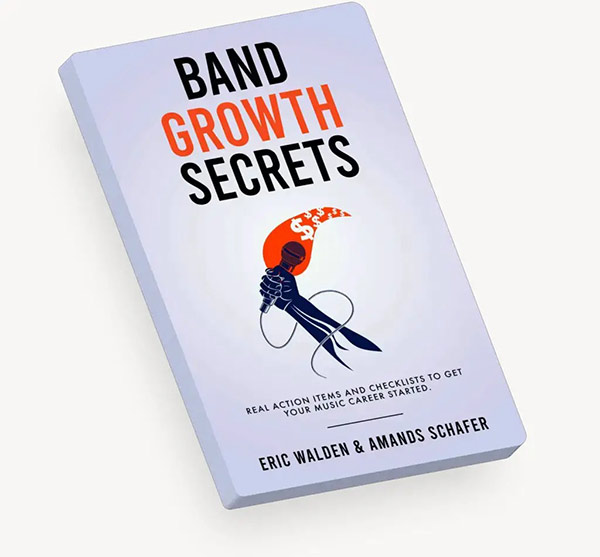
FREE E-BOOK
Band Growth Secrets
Are you tired of struggling to get your music out there and heard by the right people? Are you ready to take your career to the next level and reach a wider audience? If so, then our book on music marketing is exactly what you need.










