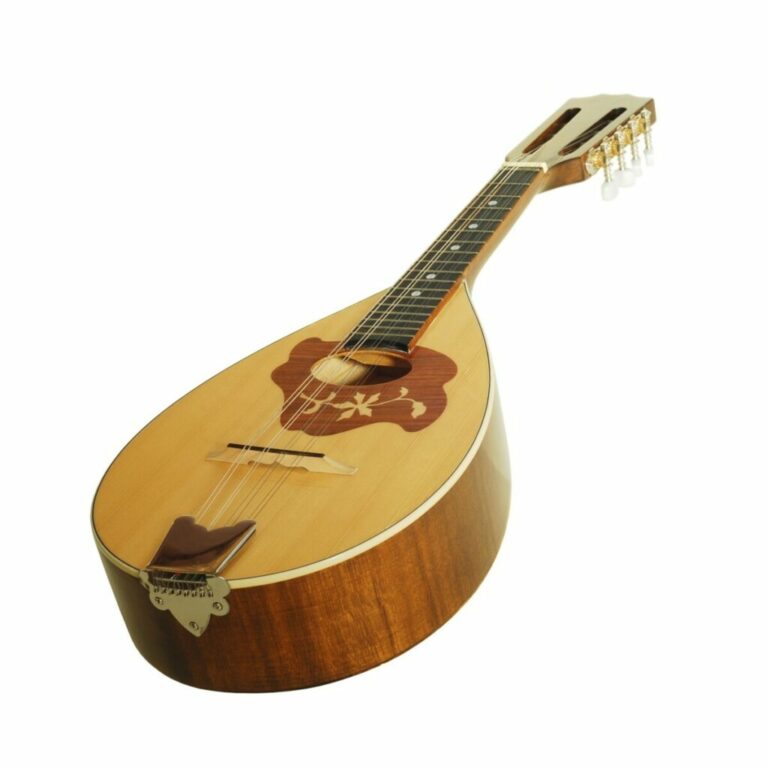How To Become A Soundcloud Rapper
Music is a staple in most people’s lives, and for some people, it is their life. Starting a music career on smaller platforms like SoundCloud is a great way to get started in the music industry. It can also be scary when you don’t know what to do or where to begin.
Getting started in the music industry is no easy feat. Because it is so massive and there is so much talent, you need to be able to stick out. Sometimes, it is as easy as knowing what to do and what tools to use.
So if you want to become the next Lil Uzi Vert or Lil Yachty, We will show you the best ways to utilize this platform, hopefully becoming a Soundcloud rapper.
How Do You Get Started on SoundCloud?
The hardest part of all of this is always knowing where to start. It can be completely overwhelming sometimes. It is much easier, and frankly, a lot more exciting than you think. That is your first step if you do not already have an account and profile set up with this project.
Setting Up Your Account
The site will walk you through creating your account. The site will take all of your info and get you set up. This step is usually quick and easy for most people. Here is a video to get you started:
Once you set your account up, you are on to the next steps.
Setting Up Your Profile and Bio to Reflect Your Style
Setting up your bio is a massive part of your identity on SoundCloud, aside from your actual music. Your profile and biography are what your audience sees. When you build your profile, make sure you use accurate info such as:
- Music genre
- Length of time you’ve been a musician
- If you are independent, looking for a label, or in talks with a label
- General info about who you are as an artist
Your profile is your first impression for your audience. Your site visitors usually do a quick scan of your profile, hit the play button, take a look at your photos, and within those first, probably 15 – 30 seconds, they have already made their decision on whether or not they like you and your image.
Pick photos that are interesting and show who you are. Most people prefer candid photographs, but you probably want to avoid taking a selfie. Your audience and fans want to know you, and a good photo can do that pretty quickly.
Uploading Your Content to Your Page
The exciting part starts after you get your profile and bio set up. You are ready to upload your content. You can finally get your music out there to your audience. Hitting that upload button can give you a bit of a rush and a bit of nervousness all at the same time.
Soundcloud has the ability for you to record a track on the spot, as well as for you to upload prerecorded tracks. If you upload prerecorded tracks, you may want to invest in proper recording equipment.
If you are going to be uploading videos, you may want to show them to family or friends beforehand. You might also want to try friends of friends who are less afraid of hurting your feelings. You would be surprised at what you might miss yourself, but someone else who hasn’t seen your video may catch it.
While your content is uploading, a screen pops up to write a snippet about the file. Take the time to name your song accurately and provide an engaging title and description. You might also need some songwriting tips.
It’s always best to listen to your track or watch your video after uploading to check for quality. IF the song isn’t up to your standards, you might not want to up. You won’t upload every piece you write.
What To Do After You Upload Your Content
After you’ve made the step to upload your content, you have a choice to categorize it. Categories are essential when helping people find your music.
You can select by genre. Be wary, though, when selecting the correct group. If your song does not match the genre, Soundcloud might remove it. Putting your music into genres will allow listeners to find new music based on their likes.
Once you are live with your content, people can start finding your profile and listening to your music. Much like other social media sites, listeners can leave comments. This feedback can be valuable as you may get some insight or sound advice.
From here, all you need to do is keep making music and connecting with your fans. Another great tip is to share or link your Soundcloud profile to your other social media accounts to direct traffic to your artist profile.
What You Need To Get Started
To be a professional rapper, you need the right equipment. Here’s where you can get started:
Step One: Getting The Right Software
A DAW (or Digital Audio Workstation) is software on your computer that you can use to create beats and mix tracks. Whether you want to be one of those mumble rappers or someone new, you’ll need a way to mix your beats.
Audacity is a free and open-source software for mixing tracks if you don’t have the money to get started. Just don’t expect to create a beat using that software.
Here are some professional DAWs if you are willing to spend a bit of money:
- FL Studio – Otherwise known as Fruity Loops, FL studio is a well-known DAW for music producers and rappers alike. It has a lot of flexibility if you happen to have $400. Amazon has the older editions of this software as well.
- Garage Band – Garage Band is Mac’s answer to FL Studio. It’s got a clean interface and excellent mixing for those willing to pay nothing. However, you’ll need to buy a Mac, which can cost several hundred.
- Acoustica – Acoustica is a less popular software for those on a budget. It isn’t built for your local mumble rapper, but it works to get your first few beats out.
Software is only one part of the deal; you also need to get the right gear.
Step Two: Getting The Right Equipment
Your second step will be getting a good-quality microphone and headset. Here are a few of the better options you can find for a budget:
- Maono Cardioid with Studio Headphones – While it is advertised as a “podcast mic,” its sensitivity will get the job done. it also comes with a set of headphones, making this combo deal a steal.
- Neewer Professional Studio Broadcasting Mic – A condenser mic will meet most of your needs with any recording. Neewer will have some noticeable quality differences compared to companies like Blue, but it does save you some money and is suitable as a first mic.
- Rockville Pro Recording Studio Set – Rockville has an entire micro-studio set that includes a mic, headphones, and noise-canceling screen. It’ll set you back a bit more than other options here but has everything you need to start recording clean audio.
If quality isn’t your number one concern, you can get your start using your smartphone. Just be sure to hold the smartphone still and do a few practice bars before you stick to it as a recording option.
Here’s some tips about doing it on your phone:
Sound quality is king when it comes to sharing content with your fans.
Step Three: Finding a Beat To Rap To
If you know your way around beat creation, you can start making stuff using FL studio. Below is a video you can use to get started:
There’s no shame if you don’t know beat-making but want to rap anyway. Learning advanced beat creation using DAWs is a skill you can make earlier. Of course, if you don’t want the skill, you can hire someone to do it for you.
In this case, you’ll need to find a free rap beat online. So start searching for “royalty-free rap beats.” To get created, you can check these sites out:
You’ll have to pay to use these tracks, but always check to see if these are free for commercial use. If your goal is to grow, you don’t want to get sued in the process.
After this, you can start writing a song. Need some tips to write? Check out our sister blog on the topic. Otherwise, you can hire a freelance songwriter somewhere like Upwork.
What Is The Cost of Using Soundcloud?
SoundCloud is surprisingly affordable, and it is entirely worth the money you will spend on a membership for the perks if you are serious about your music. They have a few different plans to meet your needs, and they are as follows:
The Basic Account – for Beginners or Novices
The free account gives you up to three hours of audio/video uploads monthly. It also gives you access to your stats – meaning you can see the amount of play, reposts, and likes that your tracks get.
Seeing how you are performing will be confirmation you are on the right path. This way, you can determine if you are picking up enough traction to justify paying for a monthly subscription.
You can look at the specific metadata even more in-depth to see when you are getting the plays and likes to know when you are peaking throughout the day. Knowing this enables you to schedule your music during peak listening times.
Spotify tracking tells us most people listen around 4 p.m. So upload your tracks during (or slightly before) this time to take advantage of those peak times.
You can decide to play with different musical styles throughout your career. While “mumble rap” is a seemingly popular genre, you want to pursue a genre based on talent and personal interest. Passion is necessary when creating music.
SoundCloud Pro is The Next Level Up and Offers More Features
The pro account is $6 a month or $55 billed annually. It offers all of the same features that the basic version provides. You get six additional hours of uploads with the pro account and more control over feedback.
Feedback has the potential to increase your sales by almost 20%. Hiding it can only help you if you have a history of negative reviews.
However, removing the statistics section might encourage people to be honest. You might consider an engagement test to see how your views change with and without feedback.
Pro accounts also allow up to 1,000 downloads of a single song per day by Soundcloud users. The pro account also offers you the ability to make money with your music. We will talk about how you can make money later.
Pro Unlimted Gives You Even More
The Pro Unlimed account is the most expensive account you can get coming in at $15 a month or $135 billed annually. It includes unlimited uploads and downloads. This is better for both users and those who want to spread their music.
You can also track plays per location. This information will allow you to start marketing in those specific areas, giving you a fantastic opportunity to focus on your most loyal fans. A small group of superfans can sometimes provide you with more than a large group of occasional listeners.
Imagine finding out that 50% of your streams come from a specific area – think of the possibilities! Here are some examples:
- Tour
- Meet and greet
- Release party
- Sales event where you hand out signed CDs
Whatever your mission is on SoundCloud, make sure you have a subscription that can meet it.
How Do You Make Money Using Soundcloud?
If you want to monetize your music on Soundcloud, here are some steps you can use:
- Start an upload the usual way
- Once all info is added, at the top of the upload page, click the tab that says ‘metadata.’
- Once in this tab, there will be boxes for you to enter all of your artists and track info.
- After you fill out the info, there will be a slot for you to select an ‘International Standard Recording Code’ (ISRC). If your tack already has one, enter it now; if not, you can choose to generate a code. Please note if you are monetizing on any other site, you MUST use the same ISRC.
- Once this tab is complete, the next one is ‘monetization.’ You can go through and select each country in which you wish to monetize your music.
- Verify that all info is correct and save.
After all steps are complete, you will be monetizing your tracks with SoundCloud!
For an example of what you may make for a stream – if you have roughly 150k streams for a month, it would net you approximately $100.
Here’s a video with some more tips:
So, marketing and sharing your music and profile is a huge deal. The more you share, the more you make. It typically takes two months to get these earnings, making it a secondary form of income at best.
Why Should You Use Soundcloud?
Soundcloud is one of the largest online music distribution platforms. It has over 25 million music creators, over 200 million tracks, and continues to make a good amount of money.
It is a community where independent artists and those alike can come in and upload their music to share with users all over the globe.
Since its inception, there have been some remarkable technological advances, and Soundcloud has been following suit with its mobile app and widgets, etc.
Soundcloud allows you to grow your music career without having a record label, which can be very difficult to do. Many successful rappers have started their careers on SoundCloud:
- Post Malone
- 21 Savage
- Lil Peep
- XXXtentacion
- Chance the Rapper
- Denzel Curry
These are just a few very successful artists who have utilized this platform.
Conclusion
SoundCloud is a great option to use for seasoned and beginning rappers. With all the great features and affordable subscriptions, everyone has a chance.
Sometimes the most challenging part of getting started is putting yourself out there, and SoundCloud makes it more comfortable with its user-friendly interface and global outreach. Getting started is simple, and who knows, you may become the next big thing!